Building your code
Smart build configurations
Ionide generates VSCode Tasks for building, cleaning, and re-building every project in your workspace, as well as for the entire solution (if you have one). These tasks can be used as-is, or you can easily use them as the start of your own custom configurations.
To explicitly run one of the new tasks, first select the Tasks: Run Task command from the Command Palette (which can be invoked by pressing Ctrl/Cmd+Shift+P).
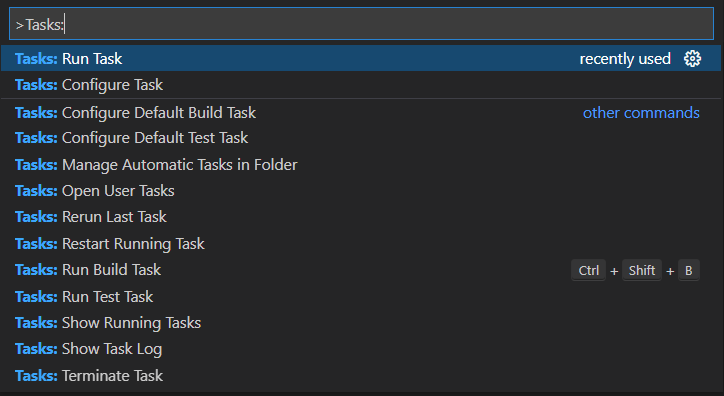
Then, choose the msbuild category:
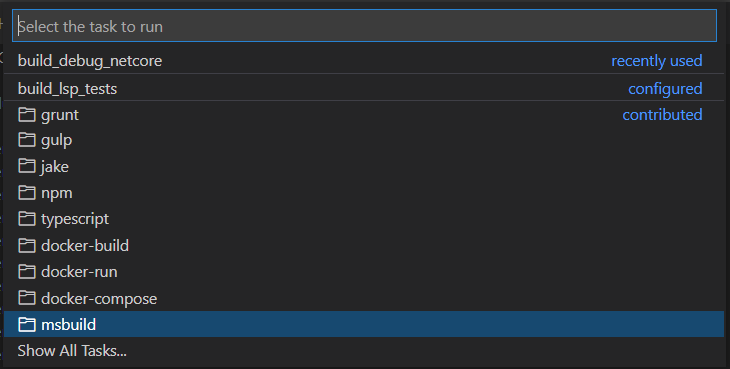
Finally, choose the task you want to run from the list:
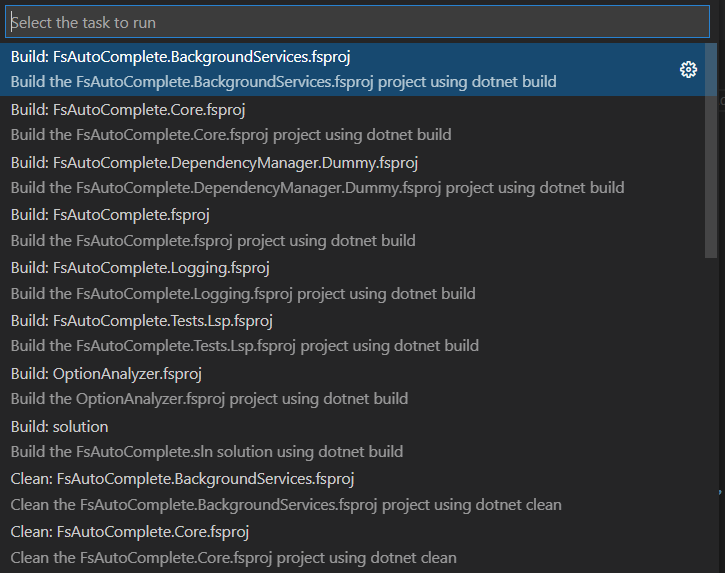
Defaults
By default, using Ctrl/Cmd+Shift+B will run the 'build' task for the current project.
Integration with debugging
All generated tasks can be used as preLaunchTasks for your own launch/debug configurations, which can really help for ensuring that the most recent build is always used when debugging or running your own code. See running for more information about this.