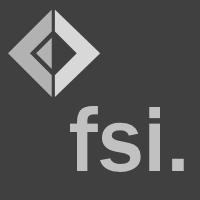Creating HTML printers
The FsInteractiveService project extends F# Interactive with a feature that makes
it possible to format objects as HTML. This follows very similar pattern to the
fsi.AddPrinter function available in F# by default.
The code that gets sent to FsInteractiveService can use an extension fsi.AddHtmlPrinter.
The process also defines a HAS_FSI_ADDHTMLPRINTER symbol, so that you can detect whether
the feature is available.
Formatting HTML tables
As an example, consider the following type that defines a very simple table of strings:
1:
|
|
The typical pattern for registering a printer would be to call fsi.AddHtmlPrinter wrapped
inside an #if .. #endif block for compatibility reasons:
1: 2: 3: 4: 5: 6: 7: 8: 9: 10: 11: 12: 13: 14: |
|
This defines a HTML printer that formats values of type Table. The function passed to
AddHtmlPrinter needs to return a value of type seq<string*string> * string. This is
a tuple consisting of two things:
-
The second element is the HTML body that represents the formatted value. Typically, editors will embed this into HTML output.
-
A sequence of key value pairs that represents additional styles and sripts used that are required by the body. The keys can be
styleorscript(or other custom keys supported by editors) and can be treated in a special way by the editors (e.g. if loading JavaScript dynamically requires placing the HTML content in an<iframe>).
Note that this is done based on the type of the function - the AddHtmlPrinter
method takes a function 'a -> _ and it registers a mapping for values of type 'a.
You can now define a table as follows:
1: 2: 3: 4: |
|
In the current version, the value is only formatted when Table is returned as a direct result of
an expression. This means that you need to evaluate an expression of type Table rather than,
for example, a value binding as above.
To see the table formatted run:
1:
|
|
If you are calling FsInteractiveService via HTTP, then the formatted HTML will be
returned as part of the resulting JSON - inside the html field of the details fields of the
returned JSON.
Specifying HTML formatting parameters
In addition to the fsi.AddHtmlPrinter function, the FsInteractiveService also provides a
way of specifying HTML formatting parameters. This may be used by editors and libraries to
configure how printing of different elements is done.
One parameter that is specified by the FsInteractiveService (with default value false) is
html-standalone-output. This specifies whether the produced HTML should be standalone HTML
that does not require any background service (and can be saved locally). The false value
means that formatters can start background HTTP servers and call them from the formatted HTML
code (e.g. to load data on the fly). To access the parameter, use:
1: 2: 3: 4: |
|
union case Table.Table: string [,] -> Table
--------------------
type Table = | Table of string [,]
Full name: Htmlprinter.Table
val string : value:'T -> string
Full name: Microsoft.FSharp.Core.Operators.string
--------------------
type string = System.String
Full name: Microsoft.FSharp.Core.string
Full name: Htmlprinter.table
Full name: Microsoft.FSharp.Core.ExtraTopLevelOperators.array2D